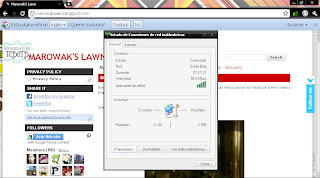I'm really sory for not posting daily, last week was a hell for me. I was really busy and i didn't had time for anything.
Today i'm making a mini guide to create an Ad-hoc network to share internet from one pc to another without the need of nothing more than a wireless adapter.
Asuming that you have already installed the drivers the first step is crating a new network on the pc that has internet.
Control Panel\Network and Internet\Network and Sharing Center
Click on:
'Set up a new connection or network'.
A new windows will pop-up. Choose:
'Set up a wireless ad hoc (computer-to-computer) network.'
Here you should choose one of the 3 options. I'm going to chose an open network (there's no need for any security since this is only an example and i'm not going to use this network. You should asign WEP/WPA2).
So we created the network, but it' is not displayed in Control Panel\Network and Internet\Network and Sharing Center.
Why? Well since this is a computer-to-computer network you'll need that someone else (other computer) connects to the network. Lets do it.
Go to the computer that does NOT have internet access.
Control Panel\Network and Internet\Network and Sharing Center > Connect to a Network.
I named the network Guide-Blog.
 |
| Windows XP GUI |
 |
| This is how it looks like in W7 |
Ok we've created the network and both pcs are connected to it. What's next?
On the pc that already has internet.
Control Panel\Network and Internet\Network and Sharing Center
Click on :
Wireless Network Connection->Properties->Sharing (the network that provides internet to that pc)
Check the box:
'Allow users to connect through this computer's internet connection.'
Click 'Ok' and the without exiting the other windows click on 'Details'.
Write down the DNS Server adress.
Now same thing but, with the other network. (Guide-Blog).
Wireless Network Connection->Properties->Internet Protocol V4->Properties.
It should look something like that. Remember the IP Adress: 192.168.x.y
Where 'x' is a value between 1-255.
Where 'y' is a value between 2-254.(1 is reserved for the network adress, and 255 it's the broadcast adress).
Ok it's all done with this pc, lets go to the other one.
Same thing:
Wireless Network Connection->Properties->Internet Protocol V4->Properties.
>IP Adress: It should be the same that the other computer's adress but the 'y' value must not be the same!.
>Default Gateway: The other computer's IP adress.
>DNS Server: Do you remember the adress that you write down before? Goes in here!.
If you have any question, i'll be more than happy to help you!